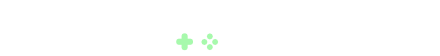You’ve had it! You’re done! You have been using the same old 17 inch square monitor for over five years now and you want something else. You want big, you want beautiful, you want expensive… but the selection out there is huge and is kind of freaking you out? I’ve got you covered. Here is the Girls on Games comprehensive guide to buying a monitor for your computer.
Size matters… right?
The first thing most people will look for when buying a new monitor is the size. There are a few things to consider before going for the biggest one available. At one point in my life, I found myself using a tiny desk with almost no depth. My 24 inch monitor was almost right in my face and it was not pleasant at all. It gave me intense headaches after staring at it for too long (which, lets face it, is every day). I found myself switching back to my secondary 19 inch monitor and I was definitely more comfortable. Desk size is an important factor to consider. With the desk I have right now, I wouldn’t be able to fit two 24 inch monitors comfortably without them being at a weird angle for viewing. They are many choices out there: square monitors, widescreen monitors, ultra-wide monitors and even curved ones! Finding which one fits your needs and more importantly, fits your desk. Be smart about it!
We have the power, we have the technology
LED, LCD, IPS, … So many acronyms to figure out when looking into your options! Basicly, LED and LCD are the same technology. LED screens are, in fact, LCD screens with backlighting in them. This means that your image will be brighter and in some ways, clearer. Next, you’ll have to decide on which type of panel you want to get. Your three main choices are TN panels, VA panels and IPS panels. TN panels, or Twisted Nematic, are your basic everyday monitor. If it doesn’t say on the box or in the store which type of monitor it is, chances are it’s a TN panel. They usually have a harder time staying true to the colors being displayed, meaning that what you see is not necessarily 100% of the color being shown. The viewing angle is also quite poor, meaning that if you are not looking directly at your monitor, you might not be able to see what is displaying. However, they are able to provide a very fast refresh rate and response time, something that the other two types lack. VA panels, or Vertical Alignment panels, serve as a sort of middle ground between TN and IPS. The viewing angle and color fidelity is much higher than TN’s, but not quite as high as IPS’s. Speaking of which, IPS panels, or In-Plan Switching panels, are the cream of the crop in regards to viewing angle and color fidelity. Most graphic designers and professional artist will prefer this type over the other two because it represents the closest thing to real-life colors and printing colors. Most tablets have IPS panels, since the viewing angle is so high and you tend to move them around more than a regular monitor.
Response time, be quick about it
If I was writing this article in 1999, we wouldn’t even be talking about response times and refresh rates for monitors. LCD monitors aren’t like their CRT cousins; LCD’s are a bit slower when it comes to interpreting what the computer is sending it to display. It usually takes them a couple of milliseconds to show what its supposed to be displayed. Of course, as a gamer, you want this number to be a low as possible! An LCD with a zero millisecond refresh rate doesn’t exist at the moment, but anything between 2ms and 5ms is acceptable.
Like televisions, 99% of monitors will have a rate of 60hz. This is basicly the interval at which your computer screen refreshes what its showing, ensuring that there is no “ghost” images on your screen. If you are willing to invest a bit more money, they are a few 120hz and 144hz monitors on the market and usually with an incredibly fast response time of 1ms. I’ve personally used a 144hz monitor for the last year, and I could never go back. In most competitive shooters, 144hz monitors are required to make sure that you don’t miss even 1 millisecond of the enemy being on the screen. It can give you an incredible edge and amazingly smooth gameplay. So when looking for the best gaming monitor possible, you’ll want to find one with a 120hz refresh rate and a 1 millisecond response time.
Brands
It’s hard to say which brand is the best. The technology has evolved so much over the last few years that it is nearly impossible to find a “bad” monitor. However, working in the IT business, I’ve had to deal with a lot of bad long-term quality panels and horrible customer service. I can safely say that brands like Samsung, LG and BenQ always make quality products that will last for many many years. On the counterpart, I would steer clear of brands like Acer and AOC.
Finding the right monitor is like finding the right TV; jumping into the size/price bandwagon is often a bad idea that can lead to regretfull purchases. Hopefully my pointers will guide you in the right direction! If you have any questions, comments or recommendation for models you’ve used in the past, feel free to contact us on twitter, facebook or even the comments section of this page. Frag on!