The time has come, we have finally launched our very own Minecraft server! We officially have an Attack of the B team server live on the Technic Launcher. If you are not familiar with Attack of the B team, it is jam packed with some awesome classic mods that is great for players of all skill levels.
One of our favourite mods in Attack of the B team is Galacticraft allowing you to explore the solar system in your very own spaceship. Witchery is another server favourite providing you with powers to enchant your armour, create flaming swords, and make some pretty surreal potions. There are also a few mods to make your gaming experience fun and improved compared to vanilla such as Mr.Crayfish’s Furniture Mod adding realistic furniture pieces such as ovens, toilets, and couches. Not Enough Items is also a helpful mod giving you a complete crafting guide/recipe book on how to make over 10,000 items.
You can find a full list of the mods here: Attack of the B Team Mods
How To Install Attack of the B-Team
Step 1: Make sure you have purchased the Java edition of Minecraft, straight from the Minecraft website. Don’t pull a Leah and buy the Windows 10 version of the game. As of the posting of this article, the Windows 10 version does not support mod packs. The same for the Xbox version of the game. We will update if a change occurs 🙂
Step 2: Time to go download the Technic Launcher! Go to their site and hit the ‘Get The Launcher’ button. Scroll to the bottom of the page and download the launcher for the operating system of your choice.
Step 3: Next, we install the Technic Launcher. Go to the spot where you downloaded the file (mine showed up in my download folder. How original- The file should be called: Technic-Launcher.jar) and click install. Once that is ready to go, open that bad boy up.

Step 4: You are going to have to use your Minecraft login for the launcher. Once you are inside, go straight to Mod Packs in the top nav. The first option should be Attack of the B-Team. Hit download and wait for the install.

Step 5: YOU ARE SO CLOSE! Login to your Minecraft account, and hit that play button. You are now in Minecraft. Click ‘Multiplayer’ and then ‘Add Server’. In the fields, enter whatever you want for the Server Name (I made it easy with GoGServer) and then enter GirlsOnGames.MCPH.co as the server address. Finally, hit done.


Step 6: If everything is up and running, you should now see the Girls on Games server and you can double click on it to start crafting!

Who is on the server right now…

A HUGE shout out to MC Pro Hosting, who are providing this awesome server for us to play in. By the way, if you are looking to get your own, use code ‘GirlsOnGames’ to get 15% off!