Any self respecting PC gamer has a favourite mouse. I personally have used the Logitech G9 for about 4-5 years now and I wouldn’t trade it for anything (except maybe the Logitech G502). But Simon, you plead, isn’t a mouse just mouse? What difference does it make if it’s a Microsoft or a Logitech? Well, it turns out there’s actually quite a big different between mice. Be it the shape, the sensitivity, the sensor or even the brand, the differences can be a game changer! Before jumping into mouse selection, there are a few things you need to understand in order chose the product that is right for you.
Dots per inch and polling rates, oh my!
Mouse manufacturers throw a lot of numbers at you when it comes to their product. Generally, the average person will think, bigger number = better mouse, but that’s not always the case. The numbers you really want to pay attention to are the Dots per inch (DPI) and the polling rate. Dots per inch is the amount of pixels your mouse needs to move on your mousepad in order to move 1 inch on your screen. Basically, this means that the higher your DPI is, the faster your cursor will move on the screen. Depending on what you are aiming for, this could be a good thing or a bad thing. A faster mouse will be less precise and can hinder your performance in shooters but will result in faster clicking in other games. It’s really about what you prefer, but know that most mouse nowadays range from 100 DPI to a staggering 8200 DPI. Polling rates are also very important to look at. It basically tells you how long it takes for your mouse to tell your computer it moved and what its new position is. Any decent unit will have a 1000hz polling rate, meaning that it refreshes that information every 1 millisecond.
The Grips
You need to figure out what kind of grip you are using. There 3 main grips that 99% of people use. The Palm grip, the Claw grip and the Fingertip grip. All 3 have their merits, but its simply boils down to which one you feel more comfortable with.
The Palm Grip

The palm grip is without a doubt the most popular mouse grip used by gamers. Most mouse on the market are currently designed with this particular grip in mind, making ergonomic mice a very good solution for you. With this grip, your whole hand is touching the mouse, making movement more about your whole arm than anything else. A lot of pro gramers use this mouse grip, simply because it provides them with better control over small adjustments in-game.
The Claw Grip

The claw grip is quite different. The name comes from the fact that you are pressing the buttons with the tip of your fingers, rather than your whole finger. There is also less contact between your hand and the mouse. You place your finger on both trigger buttons and let the inside of your palm rest on the end of the mouse, creating and arch very reminiscent of a claw, hence its the name.
The Fingertip Grip

The fingertip grip is a hybrid between claw and palm and is the one I personally use. With this grip, you take the mouse a bit further back and really only use your fingers to control it. Your palm is never touching the mouse and all movement is made by your wrist and your fingers, as opposed to your whole arm.
So, which mouse is right for me?
Depending on the grip you use and on the games you play, there are a few options. With all the new information we learned today, I made a chart that will help you in your choice.. Keep in mind that these are ideas for you to try and test out. The best mouse for me might not be the same for you!
| Grip/Games |
MMO |
Strategy/MOBA |
FPS |
| Palm | Logitech G600 | Razer Naga Hex | Logitech G400s/Steelseries Rival |
| Claw | Razer Naga | Razer Taipan/Steelseries Kana | Steelseries Kana |
| Fingertip | Razer Naga Hex | Logitech G502 | Zowie FK1/Logitech G502 |
Conclusion
So there you have it: probably a lot more information about gaming mouses that you thought was necessary! There are also other factors to take into consideration when buying a mouse like what kind of surface you’ll be playing on and what kind of mousepad you use. But once again, these are 100% my opinion on the mices. You might disagree or even have better suggestions for your fellow gamers. Feel free to post any additional info I might have missed in the comments below and I’ll be glad to add it!