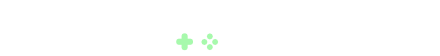Majora’s Mask is probably the oddest game in The Legend of Zelda franchise. The addition of time management alongside the other Zelda tropes throws a monkey wrench into your dungeon solving strategy. When Majora’s Mask released 15 years ago, I was super stoked to play it; especially after the amazing experience that was Ocarina of Time. I ended up severely disliking the game because I had such difficulty monitoring the 3 day mechanic. A few years back, I was reading raving reviews about this game and debated playing it again. Distractions like new releases and life in general kept me from picking up my 3-pronged 64 controller. When Nintendo announced that they were going to re-release the game on the 3DS, I was stoked.
With every HD re-release, I need to know what updates were made to justify buying for a second time. To me, Majora’s Mask would need a slew of user interface and mechanical revisions beyond updated graphics. After playing Majora’s Mask 3D on the New 3DS, it’s obvious that other publishers need to take cues from Nintendo when it comes to re-releases. Nintendo knows how to augment a game’s strengths and fix its weaknesses in a way that ensures gamers will enjoy it like never before or, in my case, fall in love with it for the first time.
Here are 4 ways Nintendo put the spit shine on Majora’s Mask to turn this hater into a lover.
1. Upping The Graphics Do Make A Difference
This is probably the first thing that you look for in an HD remake. Nintendo took Majora’s Mask to the next level not only by adding 3D, but all the graphics in the game have been enhanced. Check out the comparison image below to see how much clearer the game is. The textures are significantly better; for example Deku Link now appears to have a wood texture on his skin and there is beautiful graffiti that decorates the walls of Clock Town. I kind off wish that there was a button to instantly compare the game’s graphics then and now, like there is in Halo: The Master Chief Collection.


2. Fixing Clunky Mechanics
The time mechanic in Majora’s Mask can be an annoying challenge to deal with. Leaving your game for a spell and coming back even a few hours later can make you forget crucial tasks that you have to complete. Nintendo upgraded the the Bomber’s Notebook (a scheduler of sorts) to make keeping track of all the side quests easier.

3. User Interface Updates
Remember that ugly clock that sat at the bottom of the screen in the Nintendo 64 version of Majora’s Mask? Nintendo streamlined the UI to have a timeline inspired clock that is much easier to read and states the current time in digital numbers. It is easier to tell when you have used the song to slow down time or exactly how close you are to midnight.

4. Making Use Of New Technologies (aka That Second Screen)
Having that dual screen is a saviour in a Zelda game. Not only is it handy to have the map available to you at all times (as long as you purchase it from Tingle), it also makes switching between masks and weapons much faster. All the UI elements that use to clutter up the main screen now live on the bottom touch screen. Not only can you see better, you can really appreciate the new HD graphics.
For those that do pick up the New Nintendo 3DS XL (you can check out our unboxing and first look here), the new c-stick comes in really handy when you need to look around the world and to z-target objects and enemies. A great addition to the game.

Whether you plan on buying the New Nintendo 3DS or are going to stick with your current console, The Legend of Zelda: Majora’s Mask 3D should be on your must-play list. Even if you didn’t like it 15 years ago 😉